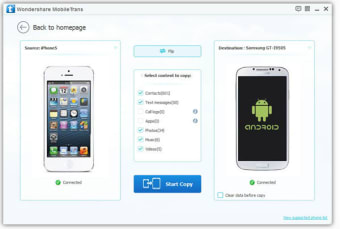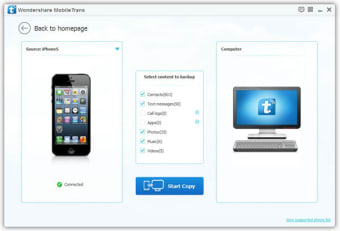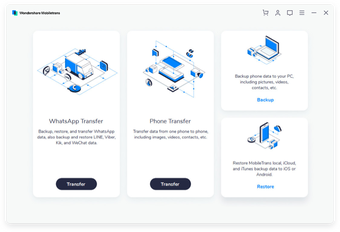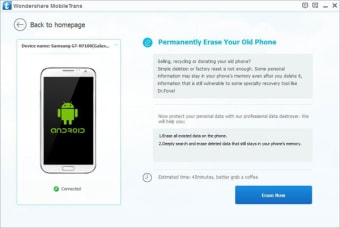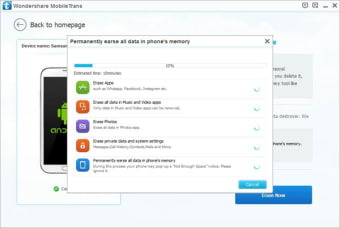Transfer Content from Between Phones Seamlessly
Wondershare MobileTrans is a tool that lets you transfer all content from a particular phone to another phone, irrespective of the model or platform.
Transfer All Content
Wondershare MobileTrans lets you transfer text messages, images, videos, etc. between phones. This is a feature you would need if you switch phones regularly and want all the old smartphone content to show up on your new device. It’s usually not that difficult to sync contacts between Android phones (thanks to Google), and importing old iPhone data through iTunes. But things get a lot trickier when you want everything from the old phone imported. MobileTrans lets you transfer content between iOS, Android, Windows Mobile and also less popular mobile platforms such as Symbian and Blackberry. To get started, you would only need a Mac or PC as an intermediary and the destination and source phones connected.
Simple and Engaging UI
The user interface of Wondershare MobileTrans is similar to other Wondershare software. The interface is fairly clean, with the home screen having four big buttons. These buttons have their own purpose and functionality. At the top, there is a toolbar that presents options for online help, account information, etc. The four aforementioned buttons individually facilitate phone-to-phone transfer, backup restorations, phone backups, and old phone content erasure. Backups can be restored from iTunes, Blackberry 7/10, Kies and OneDrive to your phone. The tool is fully compatible with Android 8.0 and iOS 11.